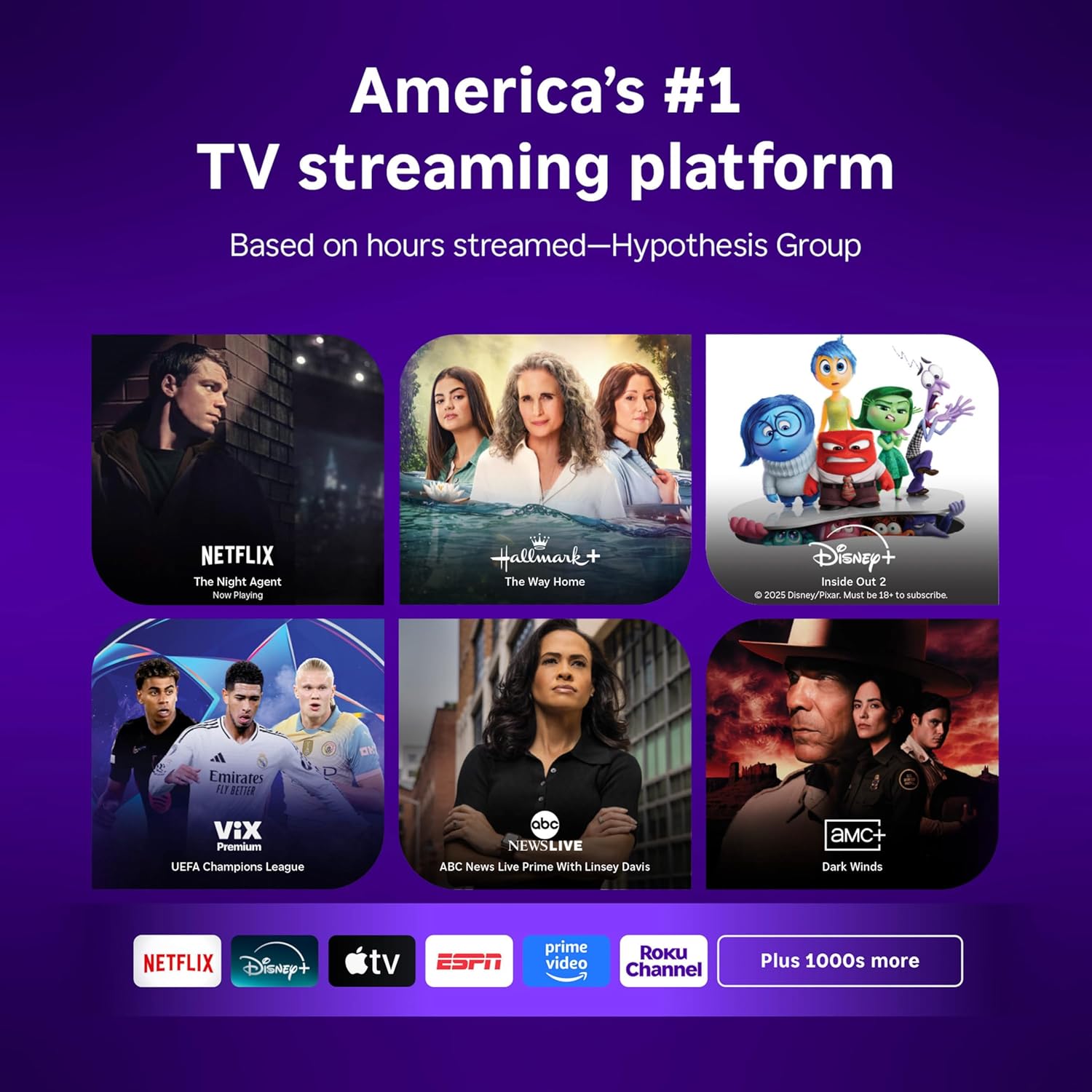Introduction to the Apple Magic Keyboard
The Apple Magic Keyboard with Touch ID and Numeric Keypad stands as a testament to Apple’s commitment to design innovation and user experience. This sleek and modern keyboard is engineered not only for aesthetic appeal but also for enhanced functionality. Its wireless capabilities, facilitated through Bluetooth technology, ensure that users can enjoy a clutter-free workspace while maintaining a reliable connection to their Mac computers. This design choice reinforces Apple’s ethos of seamless integration between hardware and software.
Equipped with a rechargeable battery, the Magic Keyboard eliminates the need for disposable batteries, allowing users to focus on productivity rather than battery replacements. The battery life boasts an impressive duration, with up to a month of use on a single charge, which is particularly beneficial for individuals who require a consistent typing experience. Additionally, the keyboard’s construction includes a low-profile design, which not only enhances its aesthetic appeal but also contributes to comfort during extended typing sessions.
Another noteworthy feature is the inclusion of the Touch ID functionality, which enhances security and convenience for users. With a simple touch, users can unlock their devices and make secure purchases through Apple Pay, streamlining essential tasks. Compatibility is also a focal point, as the Apple Magic Keyboard is designed to work seamlessly with Mac computers equipped with Apple Silicon, ensuring that users leverage the full capabilities of their devices. This keyboard’s thoughtful design and innovative features make it a commendable choice for Mac users looking for an efficient and stylish input solution.
Design and Build Quality
The Apple Magic Keyboard with Touch ID and Numeric Keypad exemplifies the brand’s commitment to a sleek, minimalist design that aligns with its premium image. The keyboard is characterized by its clean lines and understated elegance, making it a fitting companion for any desktop setup. Available in classic colors such as Space Gray and Silver, it seamlessly integrates with other Apple devices while catering to diverse aesthetic preferences.
Crafted from high-quality materials, the Apple Magic Keyboard reflects a strong emphasis on both durability and tactile comfort. The keys are designed to provide a satisfying typing experience, featuring a scissor mechanism that offers stability and responsiveness. This construction is not only intended for visual appeal but also enhances the overall functionality of the keyboard. Additionally, the top surface is coated with a smooth finish that contributes to an upscale look while being resistant to wear and tear.
Ergonomics is another significant aspect of the design. With a low profile and a gentle tilt, the keyboard provides a comfortable typing angle that minimizes strain during extended use. The inclusion of the numeric keypad further enhances its functionality, particularly for professionals who frequently engage in data entry or spreadsheet management. This thoughtful layout accommodates a wide range of users, adding to its overall appeal.
Furthermore, meticulous attention to detail is evident in every aspect of the build quality. Each key is individually backlit, allowing for efficient work in low-light environments without sacrificing the visual sophistication. The Apple Magic Keyboard is not only a testament to functional design but also a durable and aesthetically pleasing accessory that enhances any workspace. This combination of form and function solidifies its position as a desirable addition to Apple’s lineup of innovative products.
Performance and User Experience
The Apple Magic Keyboard with Touch ID and Numeric Keypad is engineered to enhance user productivity through its impressive performance. One of the key features of this keyboard is its low-profile scissor mechanism, which ensures a stable and responsive typing experience. Users have reported noticeable improvements in typing speed, allowing for seamless transitions between everyday tasks, such as drafting emails or programming code. The tactile feedback provided by the keys contributes significantly to the user’s comfort and efficiency, ensuring that each keystroke is registered accurately.
The keyboard’s responsiveness has been particularly well received among professional writers and programmers. Many users appreciate the quiet operation of the Magic Keyboard, which allows for concentrated work environments without the distraction of loud typing sounds. The key travel distance is optimized to provide ample feedback without compromising speed. This balance makes it suitable for long writing sessions, where fatigue can be a concern. Casual typists also benefit from the ergonomic layout, which minimizes hand strain during extended use.
User experiences also reveal the adaptability of the keyboard across a wide range of applications. Programmers note that the presence of a numeric keypad significantly enhances data entry tasks, while the integration of Touch ID adds a layer of security that is particularly valued in professional settings. Additionally, users with varying keyboard experience express satisfaction with the adaptive learning curve. Thus, whether one is a casual user or a seasoned professional, the Apple Magic Keyboard delivers a performance that aligns well with diverse typing requirements.
Ultimately, the robust design and thoughtful features of the Apple Magic Keyboard with Touch ID and Numeric Keypad make it a suitable choice for anyone looking to enhance their computing experience, promising both satisfaction and efficiency in daily tasks.
Functionality of Touch ID
The Touch ID feature integrated into the Apple Magic Keyboard with Numeric Keypad significantly enhances user convenience and security, providing a seamless experience across various macOS functionalities. This biometric authentication technology leverages fingerprint recognition, allowing users to log in to their devices, make purchases, and access secure documents swiftly and efficiently.
Setting up Touch ID is a straightforward process, which begins by registering fingerprints through the System Preferences on a Mac. Users can register multiple fingerprints to accommodate different fingers or family members, thus broadening accessibility. This setup is not only user-friendly but also ensures that security measures are robust. Once configured, the sensor becomes a gateway to a more secure interaction with the device.
Touch ID operates effectively within the macOS environment, providing enhanced functionality beyond basic login capabilities. The integration with Apple services, such as Apple Pay, allows users to complete transactions effortlessly without needing to enter passwords or pay with credit cards physically. This feature simplifies the payment process, making online shopping more efficient and secure. Moreover, the ability to unlock secure documents and applications with a fingerprint eliminates the need for complex passwords, further streamlining user experiences.
Beyond financial transactions, Touch ID’s capabilities extend to multifactor authentication, especially for sensitive operations that require verification. As users interact with secure files or personal information, the ability to use a fingerprint can significantly enhance security, providing peace of mind. By reducing reliance on traditional passwords, which are often vulnerable to theft or hacking, Touch ID offers a modern solution to user authentication within the Mac ecosystem, reinforcing Apple’s commitment to security while ensuring that the user experience remains intuitive and pleasant.
Numeric Keypad Utility
The inclusion of a numeric keypad in the Apple Magic Keyboard serves as a significant enhancement for various professionals, particularly those who regularly engage with numerical data. The numeric keypad provides a dedicated section for quick and efficient data entry, making it an invaluable tool for accountants, data analysts, and finance professionals who frequently deal with extensive datasets and calculations.
For users who require frequent input of numbers, the layout of the numeric keypad is designed to streamline the process. With dedicated number keys, operators can achieve higher precision and speed when entering values, drastically reducing the time spent on data entry tasks. This ergonomic design minimizes hand movement, enabling more comfortable and efficient typing sessions, especially for those who are engaged in long periods of data manipulation.
Moreover, the numeric keypad also offers dedicated functions and shortcuts that are indispensable in various software applications. For instance, users can easily perform calculations and use functions specific to spreadsheet programs with a single keystroke. The integration of the keypad allows for immediate access to mathematical operations, facilitating a seamless workflow in financial modeling, budgeting, and statistical analysis. The enhancement of productivity through the numeric keypad contributes positively to work efficiency, allowing professionals to accomplish their tasks with ease and accuracy.
In addition to its productivity benefits, the numeric keypad complements the sleek and modern design of the Apple Magic Keyboard, enhancing overall user experience. The chiclet-style keys provide a comfortable typing feel while ensuring a responsive experience. For users who work extensively with numeric data, the presence of a numeric keypad transforms the keyboard from merely functional to a powerful tool that supports enhanced accuracy and speed in their daily tasks.
Battery Life and Charging Features
The Apple Magic Keyboard with Touch ID and Numeric Keypad is designed not only for functionality but also for efficiency, and this is notably reflected in its battery life. Typically, users can expect around one month of usage on a single full charge. This impressive longevity makes it a reliable choice for those who depend on their devices daily. The keyboard is equipped with an internal rechargeable battery, allowing for seamless connectivity without the need for constant battery replacements typical of traditional keyboards.
Charging the Magic Keyboard is straightforward; using the provided Lightning to USB cable, it can be connected to any compatible power source. A notable feature is its ability to retain usage while charging, ensuring that productivity is not interrupted. In just about two hours, the keyboard can be fully charged, positioning it favorably in comparison to other keyboards on the market, which often require longer charging times and more frequent battery replacements.
When comparing the battery performance of the Apple Magic Keyboard with its contemporaries, it outshines many competitors that utilize disposable batteries. A standard wireless keyboard might offer a lifespan of several months with non-rechargeable batteries, but the inconvenience of changing batteries can be burdensome. Alternatively, even keyboards with rechargeable features may not match the combination of convenience and longevity found in the Apple Magic Keyboard. In conclusion, the Apple Magic Keyboard’s battery life and charging capabilities provide a compelling case for its utility, making it an effective tool for daily use.
Compatibility with Apple Silicon Macs
The Apple Magic Keyboard with Touch ID and Numeric Keypad has been designed to work flawlessly with the latest Mac computers powered by Apple Silicon. As the transition from Intel-based Macs to Apple Silicon, specifically M1 and M2 chips, progresses, this keyboard emerges as a key accessory, enhancing user experience through seamless integration.
One of the main advantages of the Magic Keyboard is its effortless pairing with macOS devices. Users can quickly connect the keyboard via Bluetooth, leading to instant recognition by the system. This compatibility ensures that all features, including the Touch ID sensor, function flawlessly on Apple Silicon Macs. The Touch ID function not only offers added security but also enhances productivity by allowing users to unlock their devices, authenticate purchases, and access sensitive files with a simple touch.
Additionally, the Apple Magic Keyboard boasts a standard layout that caters to professionals who demand precision and ease of use. It features an extended layout inclusive of the numeric keypad, making data entry tasks more straightforward. The keyboard enhances overall performance, especially when working with applications optimized for Apple Silicon. It capitalizes on the architecture’s efficiency, which leads to smoother interactions and improved responsiveness during typing sessions.
System requirements are minimal; any Apple Silicon Mac running the latest version of macOS should work seamlessly with the Magic Keyboard. This level of integration reinforces Apple’s commitment to delivering a cohesive ecosystem for its users, leveraging the hardware and software synergy that Apple Silicon architecture is known for. With the continual updates to macOS, users can expect reliable performance and enhanced functionality of the Magic Keyboard.
Pros and Cons
The Apple Magic Keyboard with Touch ID and Numeric Keypad has gained significant attention due to its sleek design and functionality. However, like any product, it comes with its own set of advantages and disadvantages that potential users should consider.
One of the most notable advantages of the Apple Magic Keyboard is its seamless integration with Apple devices. This keyboard features an efficient Bluetooth connection that allows it to pair effortlessly with Mac computers and iPads, enhancing user experience. Additionally, the inclusion of Touch ID provides an added layer of security, allowing users to unlock their devices and make secure purchases with just a touch of a finger. This convenience is a considerable improvement over traditional keyboards, where logging in can be a tedious experience.
Moreover, the Magic Keyboard boasts a refined scissor mechanism that offers a comfortable and precise typing experience. The key travel distance is optimal, catering to both casual typists and professionals who spend hours typing daily. The design is not only aesthetically pleasing but also robust, contributing to the overall durability and longevity of the keyboard.
On the downside, the price point of the Apple Magic Keyboard may be a deterrent for some users. As a premium product, it comes with a premium cost, potentially placing it out of reach for budget-conscious individuals or those who do not require the extensive capabilities it offers. Furthermore, the keyboard is primarily designed for Apple users, which means that individuals who use non-Apple devices may find it incompatible. This lack of versatility can limit its appeal among a broader audience.
In addition, while the numeric keypad is beneficial for those who frequently input numerical data, it can take up additional desk space, which may be an issue for users with limited working space. Overall, weighing the pros and cons allows potential buyers to make a more informed decision regarding the suitability of the Apple Magic Keyboard with Touch ID and Numeric Keypad for their needs.
Conclusion and Recommendation
After a comprehensive assessment of the Apple Magic Keyboard with Touch ID and Numeric Keypad, it is evident that this keyboard offers a blend of functionality, design, and security that caters to a wide range of user needs. The refined aesthetic, which effortlessly complements Apple’s range of products, is one of its standout features. The added numeric keypad not only enhances accessibility for users who frequently work with numbers but also maximizes productivity by providing quick access to mathematical functions.
Another significant highlight is the Touch ID feature, which significantly improves security and convenience. Users can easily unlock their devices and authorize purchases with a simple touch, eliminating the need to remember passwords. This integration of biometric technology into a keyboard represents a forward-thinking approach that many will find highly valuable in an era where online security is paramount.
Furthermore, the typing experience offered by the Apple Magic Keyboard is commendable. The scissor mechanism beneath each key ensures a tactile feel and responsive feedback, enhancing overall comfort during extended typing sessions. Coupled with a stable base that prevents unnecessary movement, users can enjoy a smooth typing experience without distractions.
In light of these features, the Apple Magic Keyboard with Touch ID and Numeric Keypad stands out as a worthy investment for both professionals and casual users. Its combination of security, style, and performance make it a compelling choice for anyone seeking to upgrade their workspace. Before making a purchase decision, potential buyers should weigh these attributes against their specific needs and budget. Overall, it is a product that has been designed with user experience in mind, making it a strong contender in the high-end keyboard market.