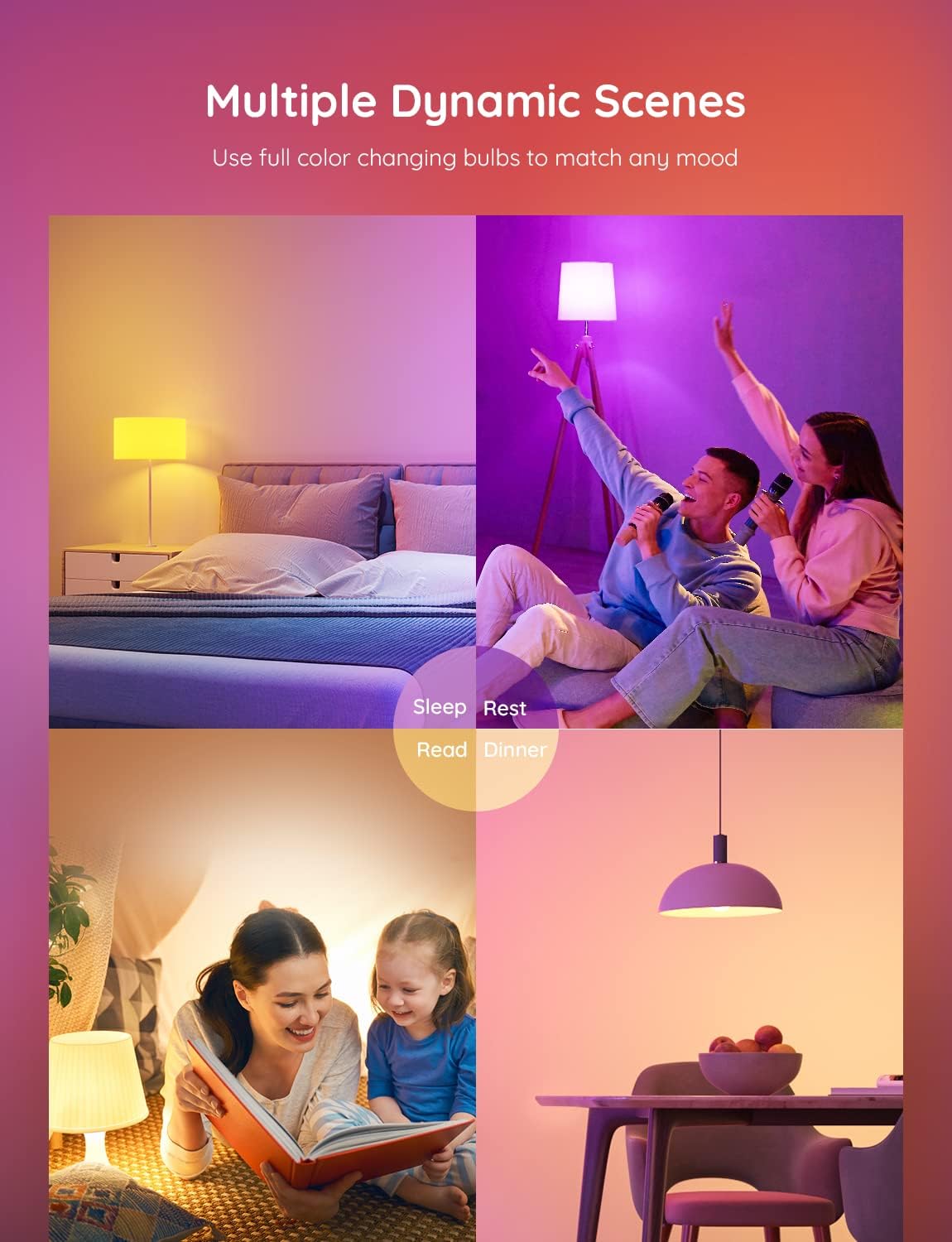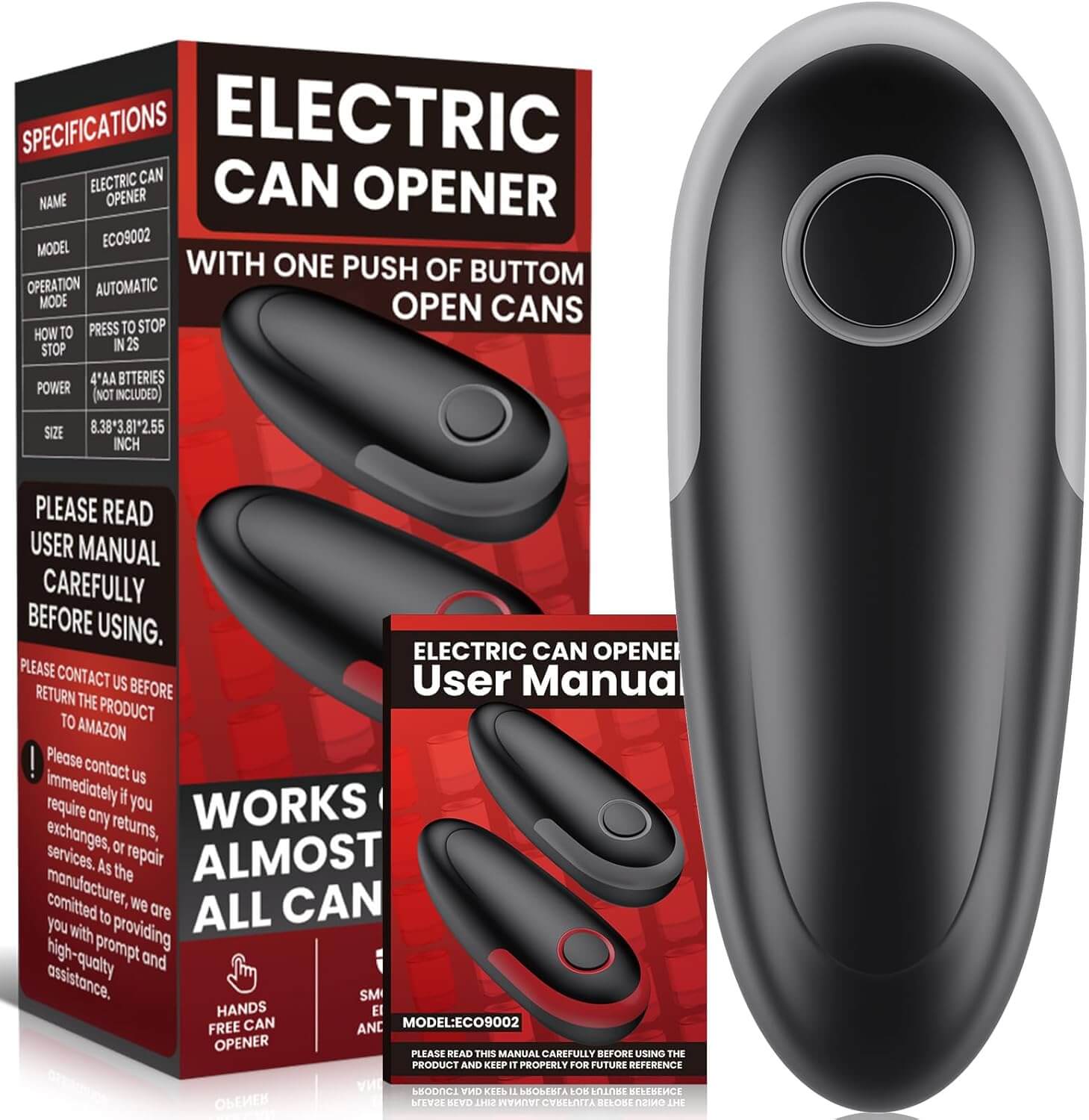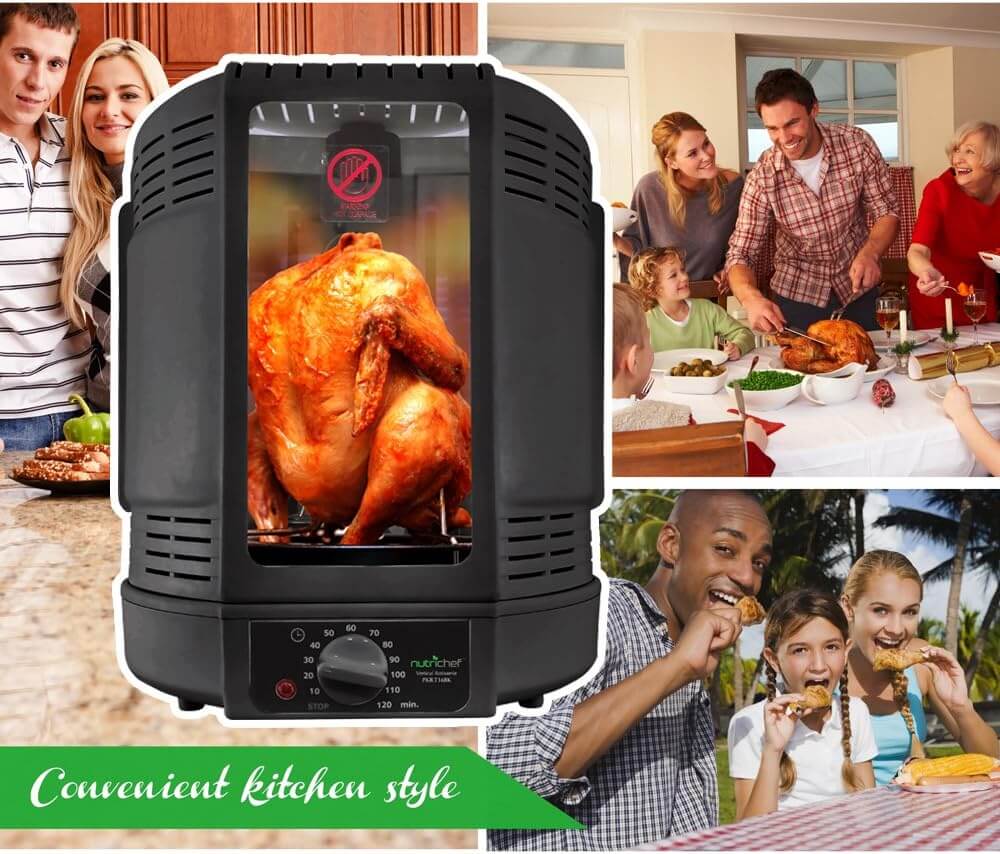Introduction to the HP OfficeJet Pro 8135e
The HP OfficeJet Pro 8135e is a versatile all-in-one color inkjet printer tailored to meet a range of business and personal printing needs. This multifunctional device integrates printing, scanning, copying, and faxing capabilities, providing users with a comprehensive solution designed for efficiency and productivity. The printer’s all-in-one architecture serves as an ideal choice for small offices or home workspaces, where space and functionality are often at a premium.
A standout feature of the OfficeJet Pro 8135e is its wireless functionality, enabling seamless connectivity to multiple devices. This allows users to print directly from their smartphones, tablets, or computers without being tethered to the printer. The setup and management of wireless connections are straightforward, ensuring that users can quickly harness these capabilities. Furthermore, the printer supports mobile printing solutions such as HP Smart app and Apple AirPrint, bolstering its utility in a technologically integrated environment.
This model also boasts duplex printing, a feature that facilitates automatic double-sided printing. This valuable function not only enhances productivity but also contributes to sustainability efforts by reducing paper consumption. Additionally, the OfficeJet Pro 8135e includes an automatic document feeder (ADF), simplifying the process of scanning or copying multiple pages. Overall, this combination of features positions the HP OfficeJet Pro 8135e as a formidable tool for users seeking a dependable printer that excels in various tasks while maintaining exceptional quality.
Key Features and Specifications
The HP OfficeJet Pro 8135e Wireless All-in-One Color Inkjet Printer is designed to meet the demands of both home and office environments, offering a robust range of features and specifications. One of the standout attributes of this printer is its impressive print speed. It is capable of producing black and white documents at a rate of up to 22 pages per minute (ppm) and color prints at approximately 18 ppm, ensuring that users can complete their printing tasks efficiently.
In terms of print quality, the OfficeJet Pro 8135e utilizes HP’s advanced inkjet technology, delivering vibrant color prints with a maximum resolution of 4800 x 1200 optimized dpi when using HP Advance paper. This level of print clarity is ideal for producing professional-quality brochures, presentations, and other essential documents. Additionally, the printer supports various paper sizes, including letter, legal, and various envelopes, thus accommodating diverse printing needs.
Another noteworthy feature is the printer’s automatic document feeder (ADF), which supports up to 35 sheets for quick and effective batch scanning or copying. This function significantly enhances productivity, especially for users who frequently handle multi-page documents. Furthermore, the duplex printing feature allows for automatic double-sided printing, reducing paper consumption and promoting an eco-friendly approach to printing tasks.
On the connectivity front, the OfficeJet Pro 8135e offers robust wireless options, including Wi-Fi Direct, NFC, and compatibility with mobile printing solutions like Apple AirPrint and Google Cloud Print. This versatility lets users print from various devices seamlessly. The printer is also compatible with multiple operating systems, such as Windows and macOS, ensuring that it fits well into various digital ecosystems, thereby broadening its accessibility.
Setup and Installation Process
The setup and installation process of the HP OfficeJet Pro 8135e Wireless All-in-One Color Inkjet Printer is designed to be user-friendly, allowing users to easily connect the device to their home or office network. To begin, unpack the printer from its box and remove all protective materials. Place the printer in a suitable location where it can be easily accessed and connected to a power source.
Next, connect the printer to a power outlet and power it on by pressing the power button. Follow the on-screen instructions on the printer’s display to select your preferred language and country. The next crucial step involves connecting the printer to your Wi-Fi network. The HP OfficeJet Pro 8135e supports various wireless connectivity options and includes a built-in Wi-Fi setup wizard. By selecting the wireless setup option, users can choose their network from a list of available Wi-Fi connections and enter the respective password to establish a wireless connection.
After connecting to Wi-Fi, the installation of the necessary software and drivers is required for functionality. Users can visit the official HP support website to download the latest drivers, ensuring optimal performance. It is essential to select the correct operating system to obtain the appropriate software package. Following the download, run the installation file and follow the prompts to complete the process. Optional features, such as mobile printing capabilities and advanced settings, can also be configured during this stage.
Should any issues arise during the setup, the HP OfficeJet Pro 8135e provides comprehensive troubleshooting guidance through the integrated help feature. Common problems, such as connection difficulties or driver installation errors, can typically be resolved by checking your network settings, restarting both the printer and the router, or referring to the HP online support resources.
Print Quality and Speed Performance
The HP OfficeJet Pro 8135e is designed with a focus on delivering high-quality outputs while maintaining competitive printing speeds. In terms of text printing, the device excels in producing sharp, crisp characters that are well-defined and legible, making it suitable for professional documents, reports, and presentations. The use of HP’s advanced ink technology contributes to achieving a maximum print resolution of 4800 x 1200 optimized dpi, ensuring that even the smallest fonts are rendered with precision.
When it comes to color graphics, the printer does not disappoint. It displays vibrant colors and a broad spectrum of shades, which is essential for producing eye-catching images and marketing materials. The HP OfficeJet Pro 8135e’s ability to handle various paper types also maximizes its versatility, allowing for high-quality prints on glossy photo paper, matte stock, and plain letter paper alike. Expert tests have confirmed that this model delivers color accuracy that is on par with many competitors in its class, providing substantial value for users who require dependable photographic and graphics reproduction.
In terms of speed performance, the HP OfficeJet Pro 8135e claims a printing speed of up to 22 pages per minute (ppm) for black-and-white documents and 18 ppm for color prints. These figures place the device firmly in the mid-range of office printers. Real-world testing often showcases that actual speeds may vary based on specific settings and conditions, yet the printer generally performs reliably, ensuring that large print jobs can be completed efficiently. Overall, the combination of high-quality outputs and reasonable speeds demonstrates the device’s strong standing in the competitive landscape of office printers.
Scanning and Copying Features
The HP OfficeJet Pro 8135e Wireless All-in-One Color Inkjet Printer stands out for its robust scanning and copying capabilities, tailored to meet the needs of home office users. With an emphasis on quality, the scanning function achieves impressive resolutions, allowing users to capture fine details in documents and images. The inclusion of a flatbed scanner enhances versatility, accommodating various sizes and types of media, from standard letter-size paper to thicker materials.
In terms of speed, the HP OfficeJet Pro 8135e does not disappoint. It offers rapid scanning, producing up to 35 pages per minute, which is advantageous for individuals with high-volume tasks. Additionally, the integrated Automatic Document Feeder (ADF) simplifies the scanning of multiple pages in a single operation, an essential feature for busy professionals. Document formats supported include commonly used types like PDF, JPEG, and TIFF, enabling seamless integration with different workflows and file management systems.
The copying functionalities exhibit a similar commitment to quality and user-friendliness. Users can expect accurate reproductions of documents with adjustable copy settings that permit scaling and the ability to create collated copies directly from the control panel. The ease of use is further enhanced by the intuitive interface, which allows individuals to navigate options without extensive technical knowledge. Features like double-sided copying save both paper and time, catering well to the environmentally conscious consumer.
Overall, the scanning and copying features of the HP OfficeJet Pro 8135e prove to be practical and efficient. With high-quality outputs and user-oriented functionalities, this printer is designed to support the day-to-day needs of home office users effectively. The harmonious integration of speed, quality, and usability makes it a strong contender in the all-in-one printer market.
User Experiences and Customer Reviews
The HP OfficeJet Pro 8135e Wireless All-in-One Color Inkjet Printer has garnered a mix of feedback from users, reflecting diverse experiences and insights. Many users appreciate the printer’s high-quality color output, noting that the vibrant graphics and sharp text make it an excellent choice for home office use as well as small businesses. The quick print speeds, especially for documents and brochures, have also been highlighted positively. Many customers report that the device’s wireless capabilities simplify operations, allowing for seamless printing from various devices, including smartphones and tablets.
Moreover, the user-friendly interface is another aspect that has received consistent praise. Most users find the touch-screen display intuitive, making navigation a straightforward process. Additionally, the printer’s all-in-one feature allows for scanning, copying, and faxing, which is particularly beneficial for users who require versatile functionality.
Cost Efficiency and Operating Costs
The HP OfficeJet Pro 8135e Wireless All-in-One Color Inkjet Printer is designed not only for high-quality printing but also for cost efficiency, which significantly impacts the long-term expenses of printer ownership. One of the primary considerations for users is ink usage; thus, understanding the page yield associated with this printer is critical. The OfficeJet Pro 8135e features high-capacity cartridges that offer a page yield of up to 1,500 black pages and 825 color pages, depending on the specific cartridge chosen. This high yield translates to fewer cartridge replacements, making it an economical choice for busy home offices or small businesses.
In terms of operating costs, the cost per page can be calculated by taking into account the price of replacement cartridges and their respective yields. For example, if one opts for the HP 970XL black cartridge, costing approximately $60, the cost per black page would be about 4 cents. For color printing, utilizing the HP 971XL cartridges, which cost around $54 each, the cost may be slightly higher, averaging around 14 cents per page when printing in color. These figures posit the OfficeJet Pro 8135e as a competitively priced option among its peers, especially when positioned against various ink-efficient laser printers.
When comparing the HP OfficeJet Pro 8135e to competitors, it is evident that its overall efficiency in combining quality, versatility, and reasonable operating costs positions it favorably in the market. While some laser printers may offer lower cost-per-page figures for monochrome documents, the OfficeJet excels in vibrant color printing, making it an excellent option for users needing mixed-document capabilities. Ultimately, with its robust design and effective ink management, the HP OfficeJet Pro 8135e emerges as a solid investment for those looking to balance upfront costs with long-term operational efficiency.
Comparison with Other Printers
When evaluating the HP OfficeJet Pro 8135e Wireless All-in-One Color Inkjet Printer, it is essential to compare it with similar models available on the market. This analysis reveals a range of strengths and weaknesses that can significantly influence a potential buyer’s decision.
One notable competitor in the all-in-one printer category is the Canon PIXMA TR8620. In terms of print quality, both printers excel, offering vibrant colors and sharp text. However, the HP OfficeJet Pro 8135e tends to have a faster printing speed, making it a better choice for high-volume printing needs in an office setting.
Another competitor is the Brother MFC-J995DW, known for its excellent ink efficiency and lower running costs. While the Brother model boasts impressive page yields, the HP OfficeJet Pro 8135e offers advanced features such as a user-friendly touchscreen interface and wireless connectivity options, which may be more appealing for users seeking ease of use and versatility.
Pricing is an essential factor to consider when comparing these all-in-one printers. The HP OfficeJet Pro 8135e typically falls within a competitive price range, offering advanced functionality without a significant premium. In contrast, while the Canon and Brother models may be priced similarly, their added features and print efficiencies can result in long-term savings that might be worth the initial investment.
Performance-wise, all three models offer dependable print quality and functionality. However, the HP OfficeJet Pro 8135e is particularly noteworthy for its mobile printing capabilities, enabling users to print directly from their smartphones or tablets with ease. This feature, alongside its robust scanning and copying functionalities, positions it as a strong candidate in the crowded all-in-one printer market.
Conclusion: Is the HP OfficeJet Pro 8135e the Right Choice for You?
Throughout this review, we have explored the key features, performance, and overall value of the HP OfficeJet Pro 8135e Wireless All-in-One Color Inkjet Printer. This multifunctional device stands out for its ability to efficiently handle various printing tasks, making it suitable for a range of home office environments. With its fast print speeds, high-quality color output, and versatile scanning capabilities, the OfficeJet Pro 8135e presents an appealing option for users who require both convenience and reliability.
If you are a home user with moderate to high printing demands, this printer may be particularly advantageous due to its efficient ink usage and relatively low cost per page. For individuals who frequently print documents such as reports, presentations, and other professional materials, the HP OfficeJet Pro 8135e is designed to deliver consistent results with vibrant colors. Moreover, its wireless connectivity allows for seamless integration with a variety of devices, enhancing accessibility and ease of use.
On the other hand, if your printing volume is low or if you primarily deal with black and white documents, you might find more economical options available. While the HP OfficeJet Pro 8135e offers exceptional color printing capabilities, it may not be the most cost-effective solution for users whose needs do not extend beyond simpler tasks. Additionally, budget-conscious consumers should consider both initial investment and ongoing operational costs when evaluating this printer.
In conclusion, the HP OfficeJet Pro 8135e is a versatile and functional printer that meets the needs of diverse home users. By assessing your specific printing requirements, you can determine if this all-in-one printer is the right choice for your home office setup or if you would be better served by an alternative model. The balance of features, performance, and affordability makes it a compelling option for many.