Introduction to Audio Interfaces
An audio interface serves as a critical component for musicians, podcasters, and content creators, enabling professional-grade audio recording and playback capabilities. Essentially, it is a device that facilitates the conversion of analog audio signals, such as those produced by microphones or musical instruments, into digital signals that can be processed by a computer. This conversion is vital for maintaining the integrity of sound quality and ensuring that recordings accurately reflect the original audio source.
The importance of audio interfaces in the realm of music production and content creation cannot be overstated. With the growing demand for high-fidelity audio in various media, choosing the right audio interface has become indispensable for achieving studio-quality recordings at home. By effectively bridging the gap between instruments and digital audio workstations (DAWs), audio interfaces allow users to utilize advanced recording techniques previously available only in professional studios.
When delving into the types of audio interfaces available in the market, one can find various options tailored to different needs and budgets. Some interfaces are designed for simplicity and portability, catering to mobile creators and musicians looking for easy plug-and-play solutions. Others offer multiple input and output options, catering to larger studio setups. Furthermore, many audio interfaces come equipped with additional features such as MIDI connectivity, onboard preamps, and built-in effects, enhancing the overall recording experience.
In summary, an audio interface is an essential tool for anyone looking to produce high-quality audio content. Understanding its functionality and the different types available can significantly impact the creative process, making it easier for creators of all levels to produce professional audio from the comfort of their homes.
Top Home Audio Interfaces of 2024
As the demand for high-quality audio recording continues to rise among musicians and content creators, selecting an affordable audio interface that meets specific requirements is essential. Below is a curated list of some of the best home audio interfaces available in 2024, each offering excellent features at reasonable prices.
1. Focusrite Scarlett 2i2 (3rd Gen) – Priced around $179, the Focusrite Scarlett 2i2 has become a staple in many home studios. Its two high-quality microphone preamps allow for simultaneous recording of vocals and instruments. The interface also boasts low-latency performance and easy connectivity with both Mac and Windows operating systems, making it a favorite among beginners and seasoned creators alike.
2. Behringer UMC22 – For those on a tighter budget, the Behringer UMC22 is available for approximately $59. This entry-level interface features a combination of USB and XLR inputs, providing versatility for various recording setups. Despite its low price, it delivers a surprisingly robust sound quality, making it an attractive option for aspiring artists.
3. PreSonus AudioBox USB 96 – At around $99, the PreSonus AudioBox USB 96 is an exceptional value for musicians seeking reliability. With its durable build and two combo inputs, it can easily handle multiple recording scenarios. This audio interface also comes with Studio One Artist software, empowering users to begin producing music right away.
4. M-Audio AIR 192|4 – Slightly pricier at $129, the M-Audio AIR 192|4 provides a high-resolution recording experience. Its standout feature is the built-in low-latency monitoring, allowing users to hear themselves in real-time with no delay. This audio interface is ideal for those looking for uncompromised sound quality without breaking the bank.
This concise selection showcases a range of audio interfaces that cater to various needs and budgets, ensuring that both amateur and professional creators can find a suitable option for their home studio setup.
Pros and Cons of Recommended Audio Interfaces
When choosing an affordable audio interface, understanding the advantages and disadvantages of each option is crucial. Among the several devices we analyzed, the sound quality stands out as a primary factor affecting musicians and creators alike. Many recommended models deliver exceptional audio fidelity, allowing for clear recordings and reproductions that enhance the creative process. Nevertheless, some interfaces may struggle with audio latency, which can negatively impact performance, particularly during live recordings or tracking sessions.
Another significant aspect is the build quality of these audio interfaces. Most manufacturers offer sturdy designs, ensuring longevity and reliability, especially for regular use in home studios. On the downside, some interfaces may rely heavily on plastic components, which can detract from their overall durability. It is essential for users to evaluate how often they intend to transport their equipment in order to select a model that will withstand their specific demands.
Compatibility with various software platforms is also a crucial consideration. Many affordable audio interfaces support major Digital Audio Workstations (DAWs), allowing for seamless integration into different workflows. However, users may encounter compatibility issues with less common software, leading to frustration during setup. This aspect underscores the importance of verifying the chosen interface’s compatibility with the DAW being used.
Lastly, ease of use remains a vital component for both novice and seasoned creators. Most recommended interfaces are designed with user-friendly layouts, which simplifies the process of connecting instruments and microphones. On the contrary, some models might pose challenges due to overly complex settings or minimal documentation. Therefore, it is advisable to prioritize interfaces that simplify connectivity and offer robust support, ensuring a smooth experience within the home studio environment.
Connecting and Using Your Audio Interface
Setting up an audio interface with your computer is a straightforward process, enabling musicians and creators to improve their sound quality and recording capabilities. Initially, one must connect the audio interface to the computer using a USB, Thunderbolt, or FireWire cable. Ensure that your audio interface is powered on during this process. Once the interface is physically connected, you will need to install the necessary drivers. These drivers facilitate communication between the audio interface and your operating system, ensuring optimal functionality.
To determine the appropriate drivers, visit the manufacturer’s website and locate the support or downloads section. Download the latest drivers specifically designed for your operating system, whether it be Windows, macOS, or Linux, as compatibility varies among different platforms. Follow the installation instructions carefully; this often involves running an installer file and allowing the system to complete the setup process.
After installing the drivers, it is essential to configure your digital audio workstation (DAW). Open your DAW preferences and select the audio interface as the primary input and output device. This ensures that any audio signals from microphones or instruments connected to the interface are routed correctly. When configuring the software, pay attention to the sample rate and buffer size settings. The sample rate should match your recording needs, while the buffer size influences latency; lower buffer sizes reduce latency but may increase the risk of audio dropouts.
Finally, verify that the audio interface is working correctly by testing input and output signals. You can use simple applications or your DAW to confirm that you are getting sound. With these steps followed, you will have successfully connected and set up your audio interface, paving the way for productive audio recording and production.
Understanding the Functionality of Audio Interfaces
Audio interfaces play a crucial role in the process of music production, enabling musicians and creators to connect various audio equipment to their computers. At its core, an audio interface serves as a bridge between analog audio signals and digital audio processing, facilitating the recording, mixing, and playback of sound. The fundamental functions of audio interfaces include managing input and output options, determining sample rates, and defining bit depths. Each of these aspects significantly impacts the quality of audio recordings.
Input options can vary widely, with most audio interfaces providing a combination of XLR and ¼-inch inputs. XLR inputs are primarily used for microphones, while ¼-inch inputs cater to instruments like guitars and keyboards. The number of inputs available helps users determine if an interface can accommodate their recording needs, especially in multi-instrument setups. Output options, such as TRS, RCA, and S/PDIF, are essential for routing sound to speakers, headphones, or external effects units, ensuring that musicians can monitor their projects effectively.
Sample rates and bit depths are two critical specifications that influence audio fidelity. Sample rates refer to how many times per second audio is sampled; common options include 44.1kHz and 48kHz. Higher sample rates can capture more detail but also require more processing power. Bit depth, on the other hand, determines the dynamic range of the audio signal and can range from 16-bit to 32-bit floating-point. A higher bit depth allows for greater nuances in sound, making it essential for achieving professional quality recordings.
Understanding these functions and how they interact with various audio equipment will guide users in selecting an audio interface that meets their specific requirements and workflow preferences.
Best Audio Interfaces for Electric Guitars
For electric guitar players, selecting the right audio interface can significantly impact the quality of recordings and overall studio experience. Several key features define the compatibility and effectiveness of audio interfaces specifically tailored for musicians using electric guitars. Firstly, instrument inputs are a critical feature. A dedicated instrument input, often labeled as Hi-Z, allows for direct connection of the electric guitar to the interface without the need for additional equipment. This type of connection ensures that the full tonal characteristics of the guitar are captured accurately, preserving the nuances of performance.
Another aspect to consider is the preamp quality. High-quality preamps are essential for delivering clear and rich sound, minimizing noise and distortion during recording. Musicians should look for audio interfaces that offer low-noise preamps, which can enhance the fidelity of the recordings and allow for the guitar’s natural dynamics to shine. For electric guitarists, this means selecting an interface that can handle a wide range of input levels without compromising sound integrity.
Additionally, many modern audio interfaces come bundled with software that includes effects processing and amp simulation. These features can be particularly useful for electric guitar players looking to experiment with different sounds or add virtual effects to their recordings. Software like amp simulators allows guitarists to emulate various amplifier types and effects, providing a diverse sound palette without the need for extensive physical gear. This is not only cost-effective but also enhances the creative process for guitarists working in a home studio environment.
Selecting an audio interface that combines these features will enable electric guitar players to achieve professional-quality recordings while ensuring an enjoyable playing experience. By focusing on key specifications such as instrument inputs, preamp quality, and bundled software, guitarists can find an interface that best suits their artistic needs.
Best Audio Interfaces for Electric Keyboards
For electric keyboardists aiming to enhance their performance and recording quality, selecting the right audio interface is paramount. An ideal audio interface not only ensures high-fidelity sound capture but also offers features tailored to the unique needs of keyboard musicians. Here, we explore some of the best affordable audio interfaces available today that cater specifically to electric keyboard players.
One of the critical factors to consider is MIDI compatibility. Many electric keyboards come equipped with MIDI capabilities, allowing for seamless interaction with software instruments and digital audio workstations (DAWs). Interfaces like the Focusrite Scarlett 2i2 offer MIDI input, making it easy for keyboardists to connect and record their MIDI performances directly into their DAWs without any hassle. This feature is indispensable for musicians who wish to leverage virtual instruments for their compositions.
Moreover, multiple outputs are essential for keyboard players who want to mix their sound professionally. An audio interface such as the PreSonus AudioBox USB 96 provides multiple outputs that enable musicians to route different audio signals separately. This functionality allows for sophisticated monitoring setups and facilitates complex layering in performances, which is especially important during live shows or studio recordings.
Latency is another critical consideration for live performance use. Low-latency audio interfaces ensure that the sound you hear when playing your keyboard is almost instantaneous, which is crucial for maintaining timing during performances. The Native Instruments Komplete Audio 6 is renowned for its minimal latency levels, allowing keyboardists to play and record in real-time without experiencing distracting delays.
In summary, electric keyboardists seeking affordable audio interfaces should prioritize MIDI support, multiple outputs, and low latency to achieve the best possible recording and performance outcomes. The right audio interface can greatly enhance a musician’s creative process, leading to more dynamic and expressive music creation.
User Experiences and Reviews
When selecting an audio interface for home recording, user feedback can be invaluable in assessing quality and reliability. Many users have praised affordable audio interfaces for their performance and ease of use. For instance, one user noted, “The interface I purchased transformed my home studio setup. It offers clear sound quality and is simple to understand, making recording a breeze.” Such sentiments reflect a broader trend among musicians and creators who have discovered that even budget-friendly options can yield professional results.
Another buyer shared their experience with a popular model, stating, “I was surprised by how many features were packed into such an affordable interface. My recordings sound great, and I’ve had no latency issues. For the price, it’s hard to beat.” This highlights an essential aspect of modern audio interfaces: they often come equipped with capabilities that were once exclusive to higher-end products, which enables aspiring artists to achieve superior sound quality without breaking the bank.
Conversely, some users have reported challenges associated with certain models. One reviewer remarked, “I encountered some initial setup issues, which were a bit frustrating. However, once resolved, the audio interface performed adequately.” This feedback points to a common theme; while many affordable interfaces are easy to use, setting them up may present challenges for less tech-savvy individuals.
Overall, user experiences vary, but the consensus reflects a heightened satisfaction amongst those who choose reasonably priced audio interfaces. As more creators step into the world of recording without exorbitant costs, the collective testimonials underscore an optimistic trend towards accessibility and quality in home music production. These reviews serve as a guideline for prospective buyers to gauge general satisfaction and identify any potential pitfalls.
Conclusion and Final Recommendations
In the evolving landscape of music production and audio creation, selecting the right audio interface is crucial for achieving high-quality sound without inflating costs. Throughout this discussion, we have explored the functionalities and features that make audio interfaces indispensable tools for musicians and creators. From facilitating seamless recording processes to enhancing playback, audio interfaces play a vital role in the home studio environment.
For those just starting out, options such as the Focusrite Scarlett 2i2 and Behringer UMC22 deliver reliable performance at an affordable price point. Their user-friendly interfaces make them suitable for beginners and seasoned musicians alike. Guitarists will appreciate the dedicated inputs and easy integration with popular recording software, ensuring that they can capture their sound accurately. Keyboardists will find that these options support MIDI connections, allowing for versatile MIDI tracks that expand musical creativity. Meanwhile, general creators may opt for more budget-friendly models like the M-Audio M-Track Solo, which balances affordability with essential features.
As we consider the needs of various users, it is essential to recommend audio interfaces that align with individual preferences and project requirements. For multi-instrumentalists or those seeking to connect multiple devices, the PreSonus AudioBox USB 96 offers a robust solution without compromising on sound clarity or ease of use. Ultimately, the best choice will depend on the user’s specific needs and workflow. By incorporating an audio interface that meets these criteria, musicians and creators can enhance their home recording experiences, leading to greater artistic expression and satisfaction.








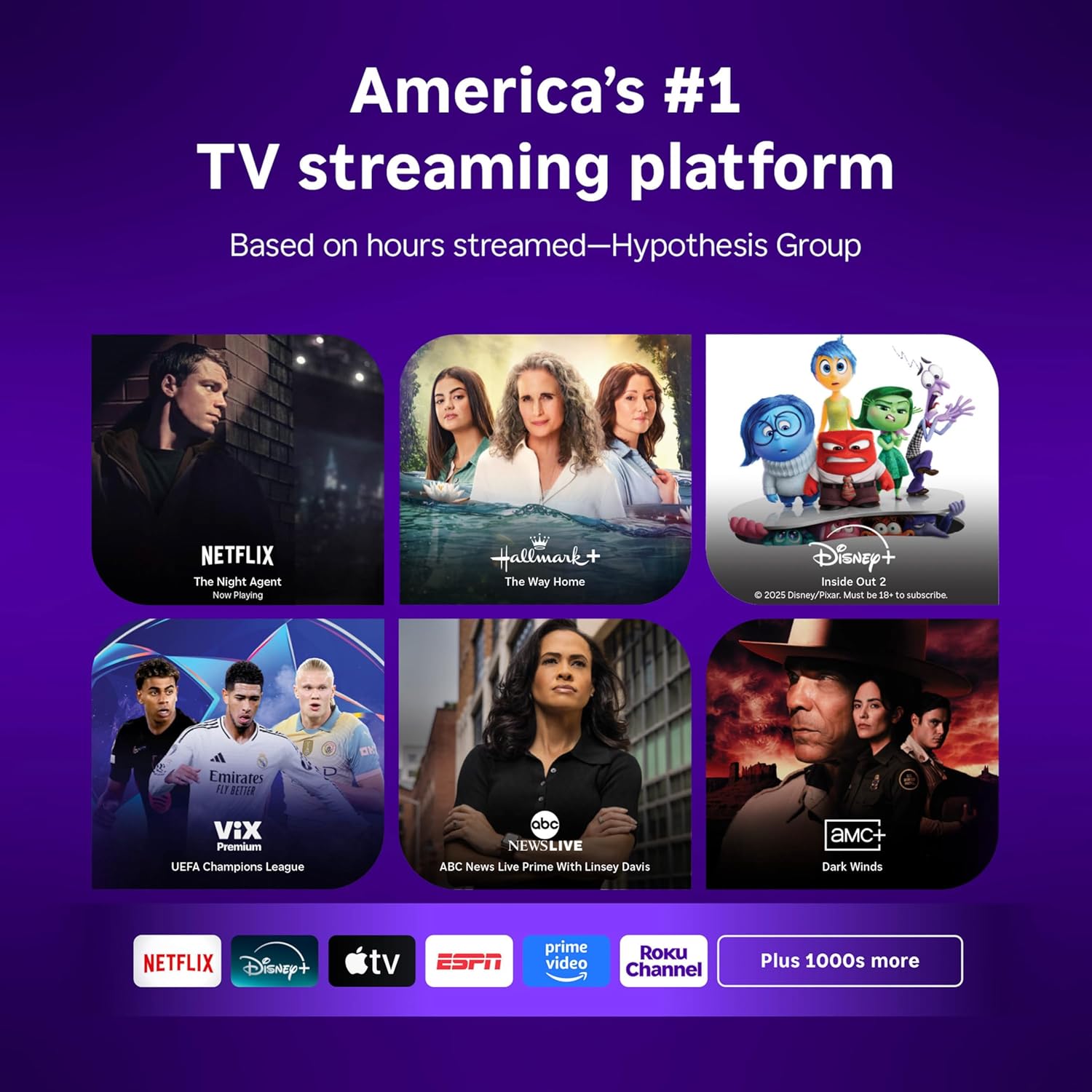





![Apple Watch Series 10 [GPS + Cellular 46mm case] Smartwatch with Natural Titanium Case with Natural Milanese Loop - M/L. Fitness Tracker, ECG App, Always-On Retina Display, Carbon Neutral](https://techstore2.com/wp-content/uploads/2025/09/Apple-Watch-Series-10-GPS-Cellular-46mm-case-Smartwatch.jpg)










