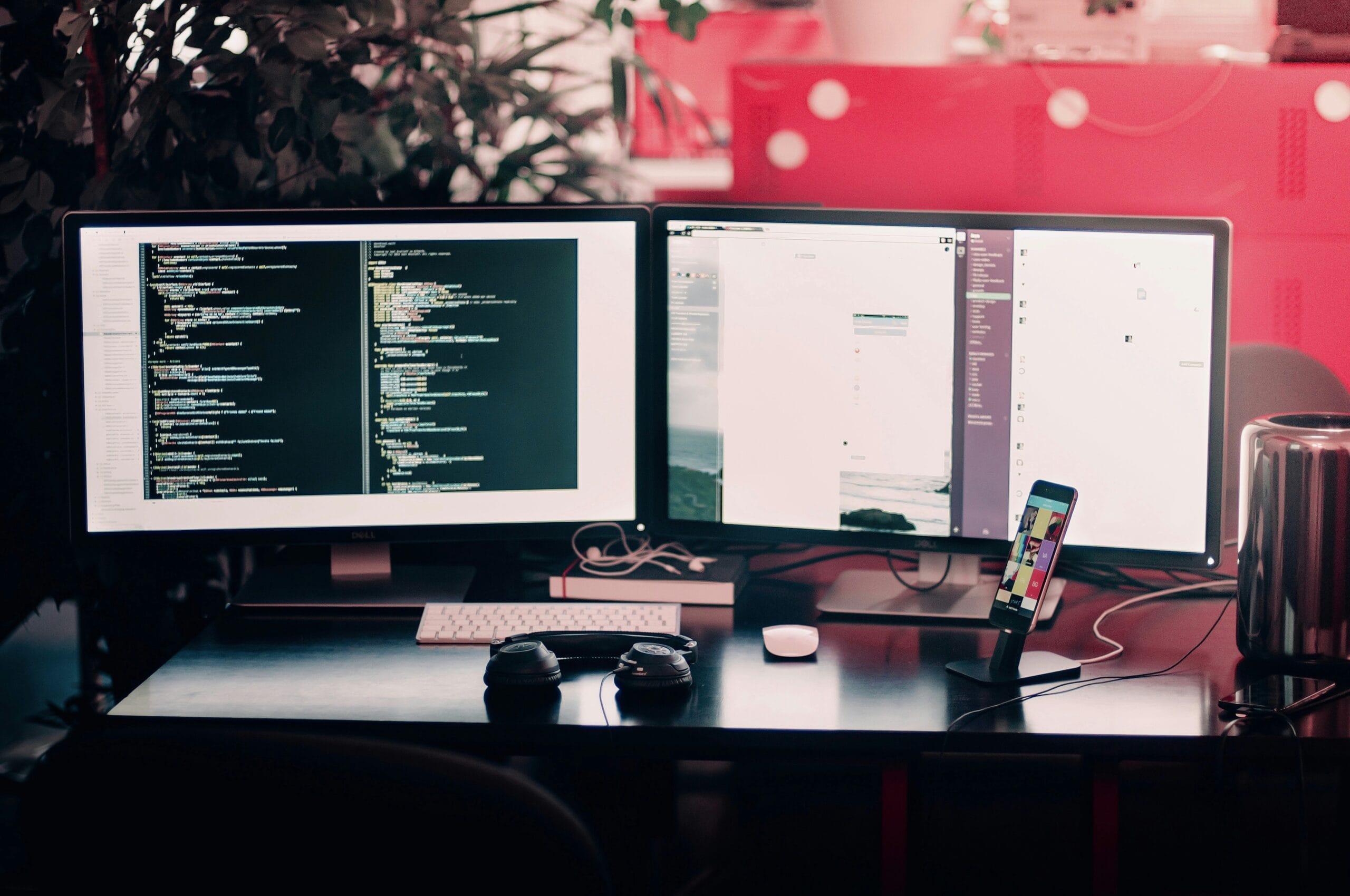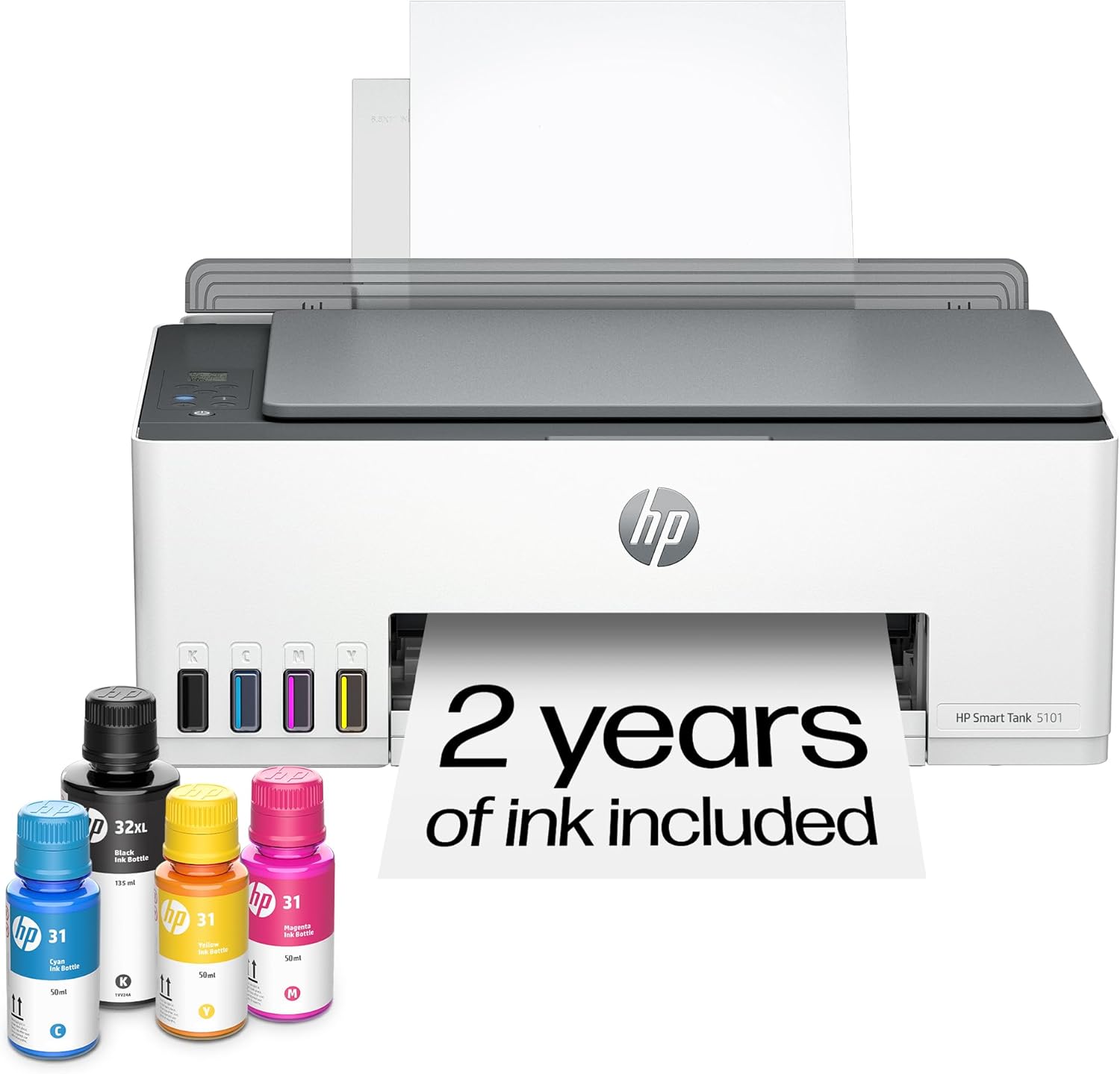Introduction to Computer Monitors
Computer monitors play a crucial role in the digital landscape, serving as the primary interface through which users engage with their devices. Over the years, advancements in technology have led to significant evolution in monitor designs and functionalities, improving the user experience across various applications. Initially, cathode ray tube (CRT) monitors dominated the market, but the transition to flat-panel displays such as liquid crystal display (LCD) and light-emitting diode (LED) monitors has enabled lighter, more energy-efficient, and aesthetically pleasing options.
Today’s computer monitors come in various types, including LCD, LED, and OLED. LCD monitors utilize a liquid crystal solution sandwiched between two layers of glass, making them both compact and cost-effective. LED monitors, on the other hand, are a variation of LCD that utilizes light-emitting diodes for backlighting, thus providing better contrast and brighter images. OLED monitors represent the latest innovation, employing organic compounds that emit light individually, resulting in exceptional color range and deeper blacks, which enhance user experience particularly in visual-intensive tasks such as gaming and graphic design.
In different environments, the choice of monitor can greatly impact productivity and satisfaction. For instance, home users may prioritize monitors that cater to entertainment purposes with high resolutions, whereas office environments often require monitors that provide excellent readability for extended use, focusing on ergonomics and eye comfort. Furthermore, gaming enthusiasts typically seek monitors with high refresh rates and rapid response times to ensure a superior experience. Understanding the varied types of monitors and their suitable applications is essential in determining the right product that aligns with user needs and preferences.
Pros of Using Computer Monitors
Computer monitors offer several advantages that significantly enhance the user experience, making them a worthwhile investment for both casual users and professionals. One of the primary benefits of using a computer monitor is the superior display quality. Monitors typically boast higher resolutions compared to standard laptop screens, delivering sharper images and vibrant colors. This enhancement is particularly beneficial for tasks that require intricate detail, such as graphic design and video editing.
Another advantage is the larger screen size available with monitors. A more expansive display allows for better multitasking, enabling users to have multiple windows open simultaneously without the need for constant resizing or switching between applications. This is especially useful for productivity in both office environments and remote work setups, where efficiency is vital.
Moreover, computer monitors are designed to reduce eye strain, which can be a common issue when using laptops for extended periods. Many monitors come equipped with features like flicker-free technology and blue light filters, making them more comfortable for long working hours. This is critical for individuals who spend significant time in front of screens, as it can improve overall comfort and productivity.
The flexibility of multiple monitor setups is yet another benefit that enhances workflow efficiency. Users can easily connect additional monitors to extend their desktop space, providing even more room for applications and reducing clutter. This capability is particularly advantageous for gamers and professionals engaged in complex tasks, where a considerable amount of screen real estate is often required.
Lastly, monitors can offer better refresh rates and color accuracy, which are paramount for gaming and graphic design. With monitors capable of delivering high refresh rates, gamers can experience smoother graphics and a more immersive gameplay experience. Similarly, graphic designers benefit from monitors that render accurate colors, ensuring that their work is represented accurately across different platforms.
Cons of Computer Monitors
While computer monitors have become integral to modern computing, they also present a range of drawbacks that potential buyers should consider. One primary issue is the physical space that monitors necessitate. Unlike laptops, which boast portability and a compact design, monitors require a dedicated workspace. This can be particularly disadvantageous for individuals with limited desk space or those in small living environments, where a large screen can be cumbersome and disruptive.
Additionally, utilizing a monitor often entails the need for additional peripherals, such as monitor stands, cables, and sometimes even specialized mounts. These accessories can add to the overall cost and complexity of setting up a computer system. Furthermore, a lack of proper height adjustment or ergonomic design in stands might lead to poor posture and discomfort during prolonged use. This concern is amplified when considering potential eye strain, which results from extended hours spent in front of screens. Many users experience headaches and fatigue, making it essential to consider factors such as monitor brightness, refresh rate, and blue light filtering features to mitigate these effects.
Cost is another significant element when evaluating computer monitors. High-quality models with advanced features—such as 4K resolution, fast refresh rates, and expansive color ranges—can be quite expensive. For budget-conscious consumers, it may be challenging to find an affordable option that meets their needs without compromising quality. Moreover, certain types of monitors, like ultrawide or gaming displays, might not be suitable for every user. Some individuals may find that the additional screen space or specific features do not enhance their experience, leading to an underutilization of the investment. Thus, potential buyers must evaluate their individual needs carefully before committing to a purchase.
Top 3 Affordable Quality Monitors to Consider
When choosing a computer monitor, individuals often seek a balance between quality and affordability. Here are three highly recommended monitors that provide excellent value for money, making them suitable for various users, including students, professionals, and gamers.
1. AOC 24B1XHS: This 24-inch full HD monitor is an excellent choice for those seeking a blend of affordability and quality. Priced around $150, the AOC 24B1XHS features an ultra-slim design with narrow bezels, making it an optimal choice for multi-monitor setups. It boasts an IPS panel with 1920 x 1080 resolution, ensuring vibrant colors and wide viewing angles, which is advantageous for both productivity and media consumption. The monitor also has a low blue light mode, reducing eye strain during prolonged use, a significant consideration for students and professionals alike.
2. LG 27UK850-W: This 27-inch monitor is favored among creative professionals and gamers for its stunning 4K resolution and color accuracy. Priced just under $400, the LG 27UK850-W supports HDR10, providing enhanced contrasts and overall visual experience. Its adjustable stand and USB-C connectivity enhance functionality, allowing for easy connection to laptops and other devices. This monitor is particularly suitable for those who need precise color representation for graphic design or video editing, elevating its value significantly within its price range.
3. BenQ GW2480: The BenQ GW2480 is a 24-inch full HD monitor that focuses on eye comfort, priced around $170. Its IPS panel provides consistent color and brightness, making it a great option for users who value visual clarity. Featuring a minimalist design, the monitor integrates cable management and has built-in speakers for space efficiency. Furthermore, the Brightness Intelligence Technology adjusts the brightness according to ambient light, enhancing usability whether you’re working in bright or dim environments. Its combination of performance and ergonomics makes it a strong contender for budget-conscious buyers.
These three monitors exemplify the values of affordability and quality, allowing users to enjoy impressive features without straining their budgets.